With this new release, we are proud to bring huge improvement to the user quota management. For those of you that need to manage multiple user backups, it's the perfect solution to control the disk space used by each of your user.
Previous version had somewhat a very minimalist support for quota management using custom plugins. That was a rather undocumented feature of rdiffweb because the feature was not complete. With this new release, we complete the feature and added configuration parameters that could be used to define a command line to get and set user quotas. This allows enough flexibility to adapt to most environments.
You may effectively, define custom command line that will be called to controls the user quota. This command line could be adapted to call setquota command line or to call a custom script responsible for managing the quota the way you want. You may read more about it in the documentation. Two complete examples with ext4 and ZFS project quota are provided.
User quota displayed in repository view
When a user quota is defined, the web interface will display the quota usage accordingly.
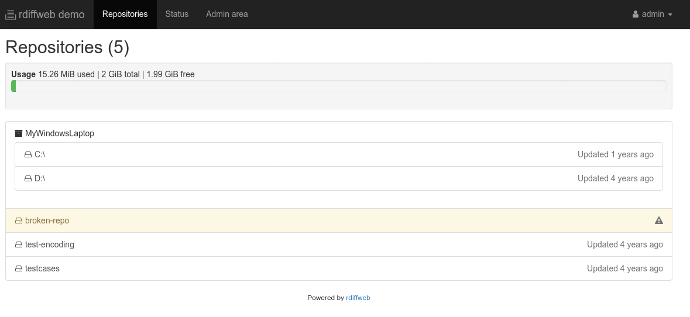
User quota editable in admin view
Administrator could check the user quota and update it if needed.
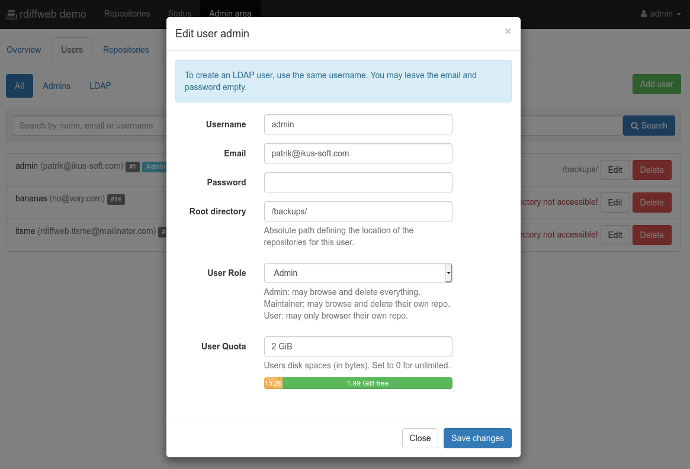
Rdiffweb integrate with OS quota management
Rdiffweb leverage the operating system quota management, so you can continue using the command line you know to manage disk space quotas.
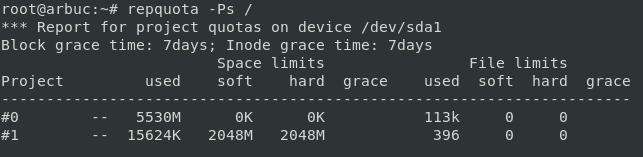
Here the complete list of changes
- Debian package: Remove dh-systemd from Debian build dependencies (https://bugs.debian.org/871312we)
- Improve Quota management:
- QuotaSetCmd, QuotaGetCmd and QuotaUsedCmd options could be used to customize how to set the quota for your environment.
- Display user's quota in User View
- Display user's quota in Admin View
- Allow admin to update user quota from Admin View when QuotaSetCmd is defined.
- Allow admin to define user quota using human readable value (e.g.: GiB, TiB, etc.)
- Improve logging around quota management
- Improve robustness when service is starting
- Improve robustness when repository has wrong permission defined (e.g.: when some files not readable)
- Add user id in Admin view
- Replace UserObject(1) by the actual username in log file to improve debugging